Using Reaper with QCon Pro G2 & CSI Project
- siniarch
- Jun 6, 2020
- 4 min read
Updated: Sep 23, 2020

Our studio runs both ProTools and Reaper as the Recording/Mixing software. Therefore we wanted to have a controller that would work with both DAWs. One of the obvious choices for the variety of software that it supports is the iCon QCon Pro G2 and the Extender EX unit.
Each unit has 8 faders and your typical encoder, record, solo, mute, select, some extra buttons and a Jog Wheel. The manufacturer claims that it works with both ProTools and Reaper and it comes with overlays that map out the buttons for each different software.
Sadly, the Reaper integration was not very smooth and it left a lot to be desired. But fortunately, Reaper is a very customizable piece of software and it has a great community that likes to add features. There is a group of incredible software engineers and music makers that have been working on a software protocol that is able to integrate almost any Midi, OSC, and EuCon Control Surface and allow it to work and control Reaper in a very customizable way.
The individual heading the project is Geoff Waddington, but there are many others who have contributed as well. This has been in the works since 2016 so a lot of time and effort has been poured into this protocol. I've seen a video of 3 or 4 completely different midi controllers along with a smart phone and a tablet working in complete synchronicity to control Reaper and it's effects and faders. It is truly impressive. The learning curve is of course high, but the gist of it is that you you map out each button/fade/encoder from your surface and document the Midi Code each one of those items sends. All that gets entered into a text file. After, you create another text file with code that maps each one of those buttons and hardware controllers to functions Reaper can perform. Once all the initial labor is done and tested, it works incredible well and as I mentioned above it can be customized to your liking. You are even able to create different templates for different kind of work you are doing. You can also map out your effects to the controllers as well as you are able to control the track sends with the controller faders. It is very powerful.
Although we don't necessarily have a programmer at our studio, we do have the logical thinking process needed to be able to figure the CSI project. Therefore we took about 1-2 weeks to get it all set up in our studio and we feel we are at a point where we are willing to share it with others that may need to integrate the QCon Pro G2 into their Reaper Workflow.
I will be creating a tutorial video in the future to show others how to set this up, but for now, we are going to share the files so that others may install it themselves. Our files are also well annotated so anyone can see what each line of code is doing. This was done so that others may customize this to their particular needs. In the next months we will be slowly mapping the plugins which are used the most by our engineers and we may share those setups as well.
Below are the Buttons on the QCon Pro G2 surface and the commands mapped to each button: (This is from the Zone file that the CSI protocol requires) (PDF Version)
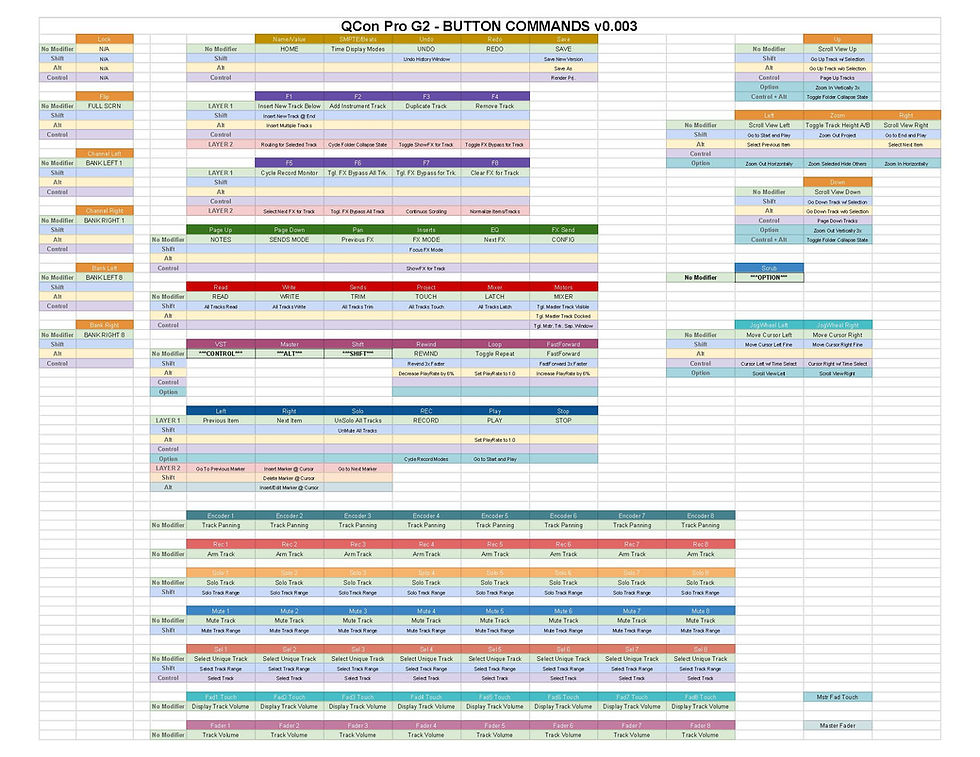
Below are the Midi Commands that the QCon Pro G2 sends out to the computer: (This is for the MST file that the CSI protocol needs.) (PDF Version)

And below are the files needed in order to make the CSI Project interact with the QCon Pro G2 Controller and Reaper:
Please note that these files are provided as beta software and also the CSI project is in beta form so although this works for us, it might not work for you (but I doubt that). We just want to make sure you understand that you are trying this at your own risk. Being that this method of interacting with a surface is non-destructive, it should have any negative effect. If it's not working, you just remove it and it should be fine, but we do not want to have any liability issues so try at your own risk.
If you'd like to find out more about the CSI project please go to the Reaper Forum Post about it. There you will find links to the install files as well as to the wiki info on how it all works.
And please consider donating to the project if you do use it. These guys have been working on this for almost 4 years. I donated myself and encourage anyone else to do as well because these guys are doing something that most large companies are not able to do which I think it's incredible. CSI -You can donate here: geoffwaddington.ca
hello! Have you done a tutorial and maj?
Thanks
Hello! Thank you very much, I used the script of MOSS but it doesn't works well on the G2. I was refleting of sell my new Icon but this will change my mind :)) Have you did a Youtube tutorial ? It will helpfull too. I will not forget Goeff. Thanks !!